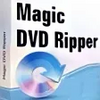WinX DVD Author
Create and burn DVDs with this Windows program
- Category DVD & DivX
- Program license Free
- Version 6.3.10
- Size 11.05 MB
- Works under: Windows 8
- Program available in English
- Program by Digiarty Software, Inc.
WinX DVD Author is a free Windows tool that makes DVD authoring a breeze.
If you have a DVD writer, then you need software that can write the image to disc, and WinX DVD Author is a great option. Not only is it free to use, but it’s streamlined and simple. In other words, it’s perfect for beginners and people who just want to burn DVDs with no fuss.
When you run WinX, you have four options: author a DVD, convert a video to VOB format, compile VOB to DVD, and burn a DVD disc. The author a DVD option is fantastic because it lets your control the structure of the DVD format. In other words, you could compile a collection of family videos and organize them with a snazzy menu that you can enjoy from your couch.
You also have the option of converting videos to VOB format, which is handy if you have an AVI, VCD, SVCD, or some other video file that you want to burn to disc. If you want to add files like that to a larger collection, then you can just add them during the author a DVD process and WinX will handle that for you.
WinX DVD Author reduces DVD creation to a three-step process, and it will walk you through each phase of that process. In most scenarios, even beginners can complete all three steps in just a matter of minutes. All that’s left at that point is to wait for the DVD to finish burning. The menu is also very simple, and there aren’t a lot of different options to choose from.
WinX is not a program that you grow into or with. It lacks most of the advanced options that you expect from modern DVD authoring software. Whether this is a bad thing depends on what you need. If you just need a fast and easy way to create DVDs, then you can’t do much better than this option.
Pros
- Simple and intuitive
- Three-step process
- Attractive user interface
Cons
- Lacks advanced options